| 0.0.- in DreamweaverŽ, open the "login", "logout" or "restricted access" pages where you want to preview the session variable.
1.0.- from the "Server Behaviors" panel select "Authentication: Field in Session": 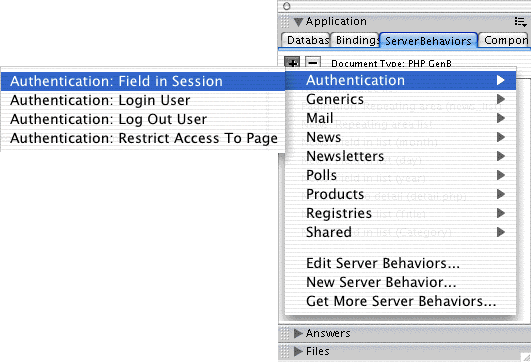 1.1.- enter the parameters requested by "Authentication: Field in Session": 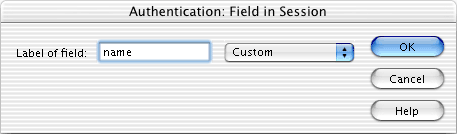 1.2.- Field label: if the drop-down option is "Custom", enter the data template field name you want to preview.
The drop-down menu offers the possibility of previewing control fields such as:
-."Login Failed": true/false depending on whether identification failed or was successful.
-."Permissions failed": true/false depending on whether the the control process for accessing a restricted page identifies "insufficient privileges" (true) or "sufficient privileges" (false).
The value of these fields is useful for showing the user warning messages. |