| 0.0.- in DreamweaverŽ, open the PHP_GenB dynamic page that you wish to protect.
1.0.- from the "Server Behaviors" panel select "Authentication: Restrict Access To Page":  1.1.- enter the parameters requested by "Authentication: Restrict Access To Page": 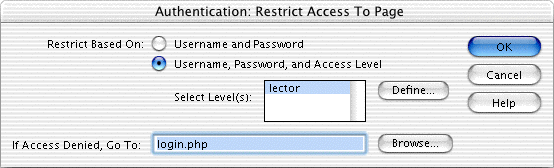 1.2.- Restrict Based On: type of access control:
-. Username and Password: the page validation and restriction system is based on exclusive control of username and password.
-. Username, Password, and Access Level: the page validation and restriction system is based on username control, password and level of access or privileges.
1.3.-Select Level(s) (Select access level(s)): list of values for the selection of level/s necessary to be abble to access the restricted page (click on "Define..." to incorporate the values from the closed list of access levels).
1.4.-If Acces Denied, Go To: URL of the page to which the user is sent when he is unidentified or when he has insufficient privileges.
the following chapter describes how to construct the Log Out (end of session). |