 to define a sorting criteria:
1.0.- click on the object "Order list parameter" at the end of the tab for the module you are working with: 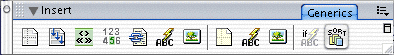 1.1.- enter the parameters requested by List parameter order item "Order list parameter":  1.2.- 1.- sort by field (First sort by field): Indicate the first field the records are to be sorted by. The field to be used will be designated from its label, although fixed fields may also be used (fields that always appear in all the records) such as:
-. "internal_ref" (record name / internal name),
-. "date" (record date),
-. "date_mod" (record modification date),
-. "date_ini" (date of record initialization) and
-. "random".
use the drop-down menu available next to the input field for help to introduce the names of the fixed fields.
1.3.- Ascending/Descending: second parameter to indicate the sorting direction: Ascending/Descending.
if a second sorting criteria is desired, use: "2.- sort by field ...", following the same steps as described above. |