|
GenB extensions for DreamweaverŽ MX are activated when you work with "PHP GenB" dynamic documents.
when a new document is called for to develop a "preview template", DreamweaverŽ provides a new document selection window, in which the category "Dynamic Page" and PHP GenB-type "Dynamic Page" are chosen. 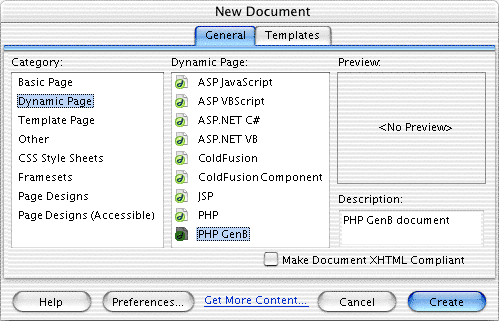 NOTE: if you want to use GenB on an already existing page:
1.- make sure the page extension is ".php"
2.- insert at the head of the document: < ? php // GenB ? >
3.- save the changes, close the document and reopen it. |